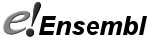ID History converter
The ID history converter allows you to input a list of Ensembl IDs from a previous Ensembl release, and find what IDs they map to in the current release.
The ID History converter can only be used to convert Ensembl IDs, which begin ENS.
Input form
Choose your species and the conversion and an optional name for the job. You can then specify the set of stable IDs as a new line separated list of IDs in the text area or you can upload a file or specify a URL containing the IDs.
Click Run to run the job.

Results
Jobs will show in the Jobs table as Queued, Running, Done or Failed. The table refreshes every 10 seconds, however you can hit the refresh button to force a refresh.
When your job is listed as Done, click on the download icon to download the file. You can look at the results directly on the browser if you click on the link beside (View results), which opens a page like the one shown below:

Your input ID(s) are shown in the first column. All IDs that match the ID are shown in the second column. The third column shows which Ensembl release each version first appeared in, including the version number. Where that archive is available, the IDs are links to that archive.