Track Hubs
Ensembl provides support for track hubs as a way of sharing large quantities of annotation over the internet. A list of public track hubs is available at the Track Hub Registry based at EMBL-EBI.
You can search this list from the Registry itself, in which case you can use direct links that allow you to attach the Track hub to Ensembl or UCSC. Track hubs on older assemblies may have links to Ensembl archives (for recent releases only).
Alternatively to search for track hubs from within Ensembl:
- Click on 'Track Hub Registry Search' in the lefthand menu of the popup window.
- Submit your search and find the hub you are interested in
- Click on 'Add this trackhub' to load the hub
- Once you see the message 'Your hub attached successfully', either
- close the window to see the hub with its default configuration
- or click on the 'Configure region image' tab in the popup window to change the configuration
→ See the Track Hub Registry Search for Aedes aegypti (Yellow fever mosquito, LVP_AGWG).
If you wish to use a track hub that is not in the Registry, please see our online instructions on how to attach a hub.
Please note that the tracks turned on by default are defined by the Track hub provider so if there are many of these then the hub may be slow to load or unavailable.

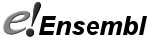

![Follow us on Twitter! [twitter logo]](/i/twitter.png)
